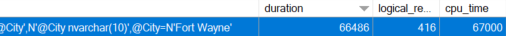Check Every Metric
Recently, a person asked about the costs differences in an execution plan, referencing them as if they were performance measures. The key to understanding performance is to check every metric. When it comes to execution plans, I'm sure I've said this before, so please allow me to repeat myself. The cost numbers shown in an execution plan, which, barring a recompile, will be the same for an execution plan or an execution plan with runtime metrics (aka, estimated and actual plans), are not measures of performance. They do not represent actual metrics. Instead, they are calculations of a theoretical actual performance measurement. So, you can't look at two plans, with two costs, and say, "this plan will perform better." Instead, you can say, "this plan has a lower estimated cost."…